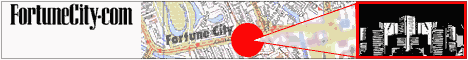| Frames
Frames are not something I recommend
but because it`s popularity I thought you should know how it works.
Doing frames means you divide the
screen in different frames where each frame shows a HTML file.
The bad thing with frames is that older
browser versions do not support them. That means not everyone can look
at your homepage. This web-site is not done with frames.
Otherwise using frames can be convenient
in many ways.
Start by making three documents default.htm,
left.htm, and a main.htm document.
Copy the blue colored text in the following
example to your default.htm document between the </HEAD> tag and the
<BODY> tag as shown in the example.
Example:
</HEAD>
<FRAMESET
ROWS="100%" COLS="20%,*">
<FRAME NAME="LEFT"
SRC="left.htm" SCROLLING="AUTO">
<FRAME NAME="MAIN"
SRC="main.htm" SCROLLING="AUTO">
</FRAMESET>
<BODY>
NAME="MAIN" is the label of the frame.
This tag is very important, more about that later.
SRC="left.htm" is where you type the
file name.
COLS="20%,*" means that the left.htm
document will cover 20% of the screen and the rest (*) will be covered
with the main.htm document.
SCROLLING="AUTO" means the scrollbar
to the left of each frame will only be seen if necessary. You can also
type NO or YES instead of AUTO. If you type NO the scrollbar will disappear.
If you type YES the scrollbar will always be there.
In the left.htm document you should
type the index. Like the right menu on this page.
In the main.htm document you could
type the introduction.
A common problem when doing frames
is when you click on a link in the left frame and you would like the main
frame to change but instead the left frame changes.
Well here is what you do.
In every link in the left.htm document
you should add a target command directing it to the NAME="MAIN" frame.
Example:
<A HREF="filename"
TARGET="MAIN">test</A>
Puh, complicated. |